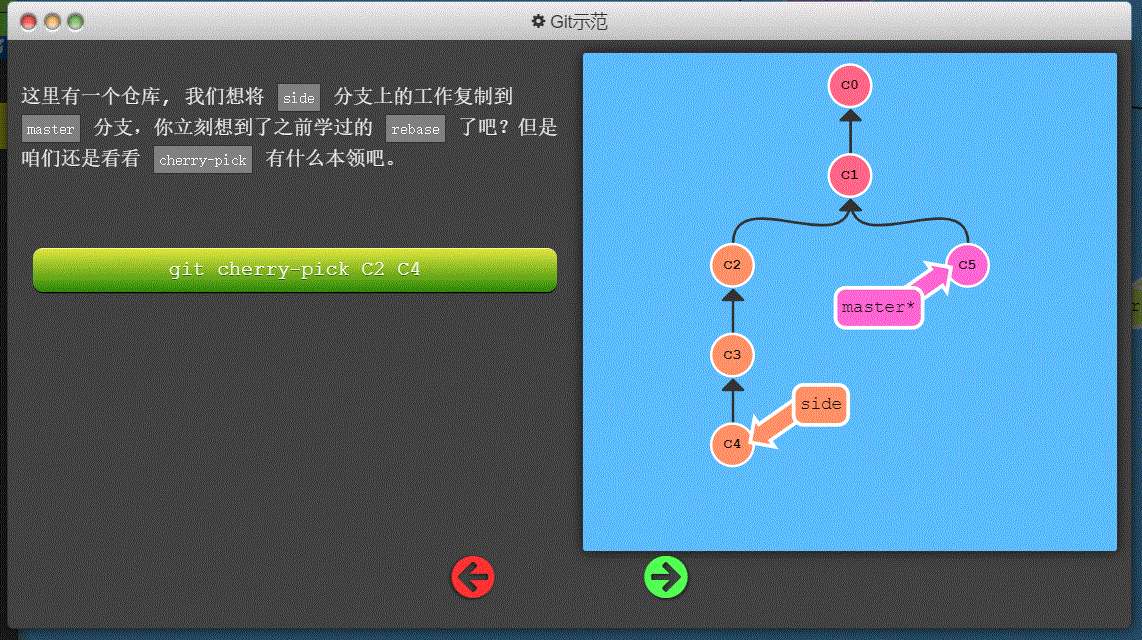官方中文文档 https://git-scm.com/book/zh/v2
推荐学习 git 小游戏 https://learngitbranching.js.org/
git 系列命令
温馨提示:文章内有大图,谨慎浏览
当你本地想建立一个本地仓库(repo),并与远程仓库进行同步时
1
2
3
4
5
6
7
8
9
10
11
12
13
14
15
|
mkdir repo
cd repo
git init
git add .
git commit -m "commit description"
git remote add origin git@github.com:username/xxx.git
git push -u origin master
|
git clone
1
2
|
git clone git@github.com:popring/xxx.git
|
git add
1
2
3
4
5
6
|
git add .
git add README.md
git add *.md
|
git commit
1
2
3
4
5
|
git commit -m "commit description"
git commit -a -m "commit description"
|
git push
1
2
3
4
5
6
7
8
|
git push origin master
git push origin foo:master
git push origin foo^:master
|
git branch
1
2
3
4
5
6
7
8
9
10
|
git branch foo
git checkout -b foo
git branch -d foo
git push origin --delete foo
|
git fetch
git merge
git pull
1
2
3
4
5
6
7
|
git pull
git pull origin master:foo
|
git rm
1
2
3
4
5
6
|
git rm a.txt
rm a.txt
git add a.txt
|
git cherry-pick
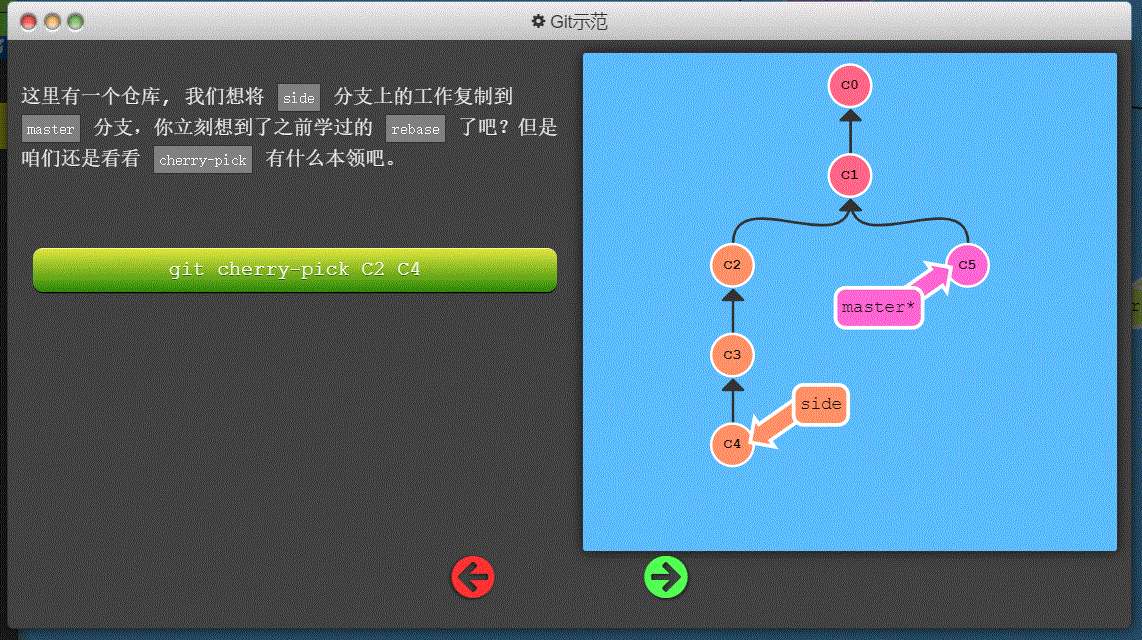
git rebase
git reset
git log
1
2
3
4
5
|
git log
git log --onelien
|
rebase和merge
引用自:https://learngitbranching.js.org/?locale=zh_CN
以下是关于 rebase 的优缺点:
优点:
- Rebase 使你的提交树变得很干净, 所有的提交都在一条线上
缺点:
比如, 提交 C1 可以被 rebase 到 C3 之后。这看起来 C1 中的工作是在 C3 之后进行的,但实际上是在 C3 之前。
一些开发人员喜欢保留提交历史,因此更偏爱 merge。而其他人(比如我自己)可能更喜欢干净的提交树,于是偏爱 rebase。
git config –list –show-origin
展示当前个人git配置