- 为什么css放头部,script放底部
@import的使用方式- flex-shrink
- a.x = a = {n:2} 问题
- let 和 var 编程题
为什么css放头部,script放底部
mdn官方解释
注:我们将
script放在HTML文件的底部附近的原因是浏览器会按照代码在文件中的顺序加载 HTML。如果先加载的 JavaScript 期望修改其下方的 HTML,那么它可能由于 HTML 尚未被加载而失效。因此,将 JavaScript 代码放在 HTML页面的底部附近通常是最好的策略。
CSS 不会阻塞 DOM 的解析,但会阻塞 DOM 渲染。
JS 阻塞 DOM 解析,但浏览器会”偷看”DOM,预先下载相关资源。
浏览器遇到 <script> 且没有defer或async属性的 标签时,会触发页面渲染,因而如果前面CSS资源尚未加载完毕时,浏览器会等待它加载完毕在执行脚本。
@import 的使用方式
@import会导致重新重新创建一个http链接,性能有所下降,所以不建议使用。
link属于html标签,而@import是css提供的。
页面被加载时,link会同时被加载,而@import引用的css会等到页面加载结束后加载。
link是html标签,因此没有兼容性,而@import只有IE5以上才能识别。
link方式样式的权重高于@import的。
注意
- import规则一定要先于除了@charset的其他任何CSS规则,相当于
@import必须处于当前样式表中最开始的位置
/css/style.css
1 | @import "./style2.css"; |
/css/style2.css
1 | .box1 { |
1 |
|
自动忽略后两个请求(vscode 插件的额外请求),可以看出 加载 style.css 后,又会加载 style2.css
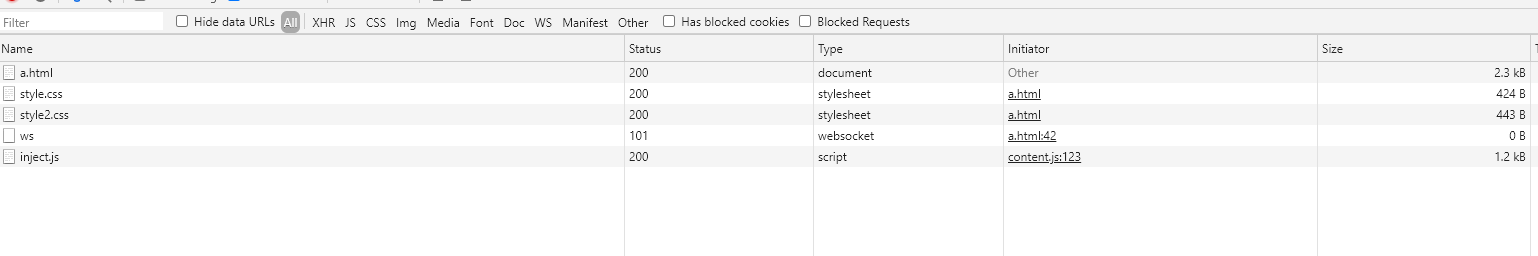
对于如下代码,.box1、.box2、.box3、.box4从顶到底的层叠顺序是?
1 | <div class="box box1"> |
正确顺序:2、1、4、3
解析
首先看
box1与box2,两元素为父子元素,子元素层级默认高于父元素(尽管本例中设置z-index值 父元素大于子元素)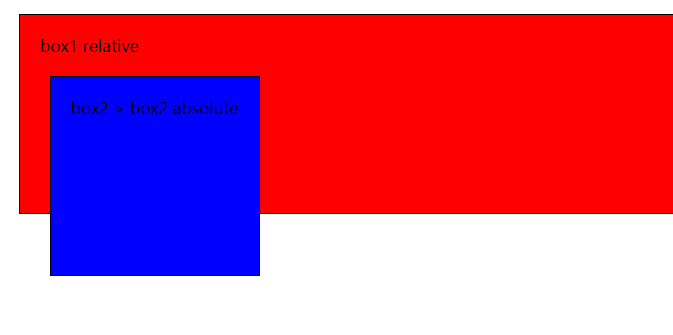
其次,
box3和box4也一样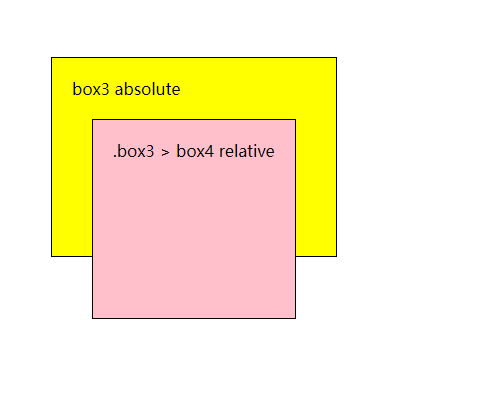 、
、接着比较
box1和box3两兄弟元素box1的z-index值大于box3所以在上层,而子元素也随着父级的层级进行排列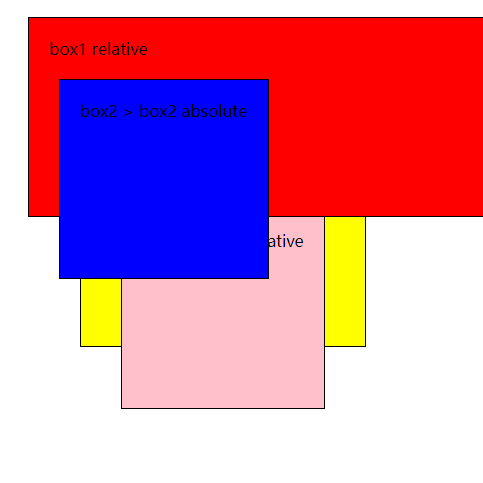
本文讲的不够详细,仅供参考
flex-shrink
前辈探索:
https://segmentfault.com/q/1010000023032378#comment-area
非官方文档解释:
父元素设置 display: flex; ,若子元素溢出,则根据规则计算平均分配每个元素缩放比例。
计算方式是先求所有item flex-shrink * flex-basis(width) 之和,
a.x = a = {n:2} 问题
1 | let a = { n: 1 } |
前辈探索:
https://yanhaijing.com/javascript/2012/04/05/javascript-continuous-assignment-operator/
let 和 var 编程题
1 | let a = 5 |
注意
var 有全局作用域提升特性,全局定义的
var变量会自动绑定到 window 上,但 let 定义的变量则不可以全局对象
window只读,不可修改,还有,不可以用delete语法删除全局对象window其中的属性全局定义函数,也会绑定到window上